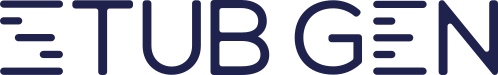You found the perfect apartment. It has great light, it’s in the right neighbourhood, and you can already imagine where your desk will go. You eagerly fill out the rental application, and then you hit the wall: the dreaded “Proof of Income” section.
For freelancers, independent contractors, and the self-employed, this is a frustratingly common scenario. Your income is solid, but you don’t have a traditional employer to provide a bi-weekly pay stub. So how do you prove to a landlord that you’re a reliable tenant who can pay the rent on time?
The key is to deliver professional, easy-to-read documents in the format they expect. Here’s how to do it.
Why Your Usual Documents Fall Short
You might be tempted to send a folder full of bank statements, invoices, or last year’s tax return, but these often create more questions than answers for a landlord.
- Bank Statements: While they show deposits, they don’t show a clear picture of your net income after business expenses. They can also feel intrusive to share.
- Invoices: These show that you bill clients, but they don’t prove you’ve been paid consistently.
- Tax Returns: Your tax return from last year might not reflect your income growth this year, potentially making you look like a less qualified applicant than you actually are.
Landlords look at dozens of applications. They want a simple, standardized document that gives them confidence. The gold standard they are used to seeing is a pay stub.
The Solution: Generate Your Own Professional Pay Stubs
As a self-employed professional, you are your own boss and your own payroll department. You have every right to pay yourself and document that payment. Creating a professional pay stub from your earnings is the simplest way to solve the proof-of-income problem.
Here’s how to solve this in under 10 minutes.
Step 1: Gather Your Income Information
First, determine your consistent monthly “salary.” Look at your average monthly income over the last 3-6 months. Pull together your records of client payments and bank deposits for that period. This will be the “Gross Pay” you use for your pay stub.
Step 2: Use a Reliable Pay Stub Generator
Manually creating a pay stub that looks professional and calculates deductions correctly is difficult. A pay stub generator does the hard work for you, ensuring the format is clean and professional.
(This is where StubGen comes in. You can generate a compliant, professional-looking pay stub right now.)
Step 3: Enter Your Details
A good pay stub generator will ask for simple information:
- Your Business Info: Your name or your company’s name and address.
- Your Personal Info: Your name and address.
- Pay Period: The date range the pay stub covers (e.g., July 1 – July 31, 2025).
- Earnings: Your gross pay for that period, based on the information you gathered in Step 1. The tool will then help you calculate deductions and net pay.
Step 4: Generate, Preview, and Download
With one click, the tool will create a professional PDF of your pay stub. Review it to make sure all the information is correct, then download it. For best results, create stubs for the last two or three consecutive months to show a pattern of stable income.
Present Your Application with Confidence
Don’t let paperwork stand in the way of your next home. By generating your own professional pay stubs, you are presenting your income in a clear, standardized format that landlords understand and trust. It shows you are an organized, credible, and reliable applicant.
You can now submit your rental application with the exact proof of income documents they asked for, giving you the best possible chance of getting approved.
For more essential guides on managing your finances, visit our complete hub for Freelancers & Contractors.