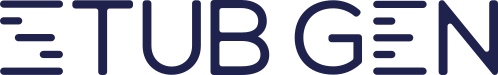Efficient payroll systems are essential for freelancers in Ontario, where managing payments, tax deductions, and compliance with provincial laws can be complex and time-consuming. As a freelancer, juggling multiple clients and projects often leaves little room for administrative tasks like payroll management. This is where payroll automation becomes invaluable.
Payroll automation simplifies the entire process, allowing freelancers to focus on their work without worrying about tedious calculations and compliance issues. By automating payroll, you save time, reduce errors, and ensure you meet all legal obligations. This article explores how Ontario freelancers can automate their payroll and the many benefits of doing so.
Understanding Payroll Automation
Definition and Key Components of an Automated Payroll System
Payroll automation involves using specialized software to handle payroll tasks such as calculating wages, withholding taxes, and generating pay stubs. The key components of an automated payroll system include:
- Tax Calculation: Automatically calculates deductions for income tax, Canada Pension Plan (CPP), and Employment Insurance (EI).
- Compliance Management: Ensures adherence to federal and provincial regulations.
- Direct Deposit: Transfers wages directly into bank accounts.
- Record Keeping: Generates pay stubs and year-end tax documents like T4 slips.
The Evolution of Payroll Systems with Technology
Historically, payroll was a manual, paper-based process prone to errors. With advancements in technology, payroll systems have evolved into sophisticated platforms that integrate with accounting and time-tracking software. Modern payroll solutions use cloud technology to provide real-time updates and secure access, making them particularly useful for freelancers managing their finances independently.
Benefits of Payroll Automation for Freelancers
Time and Cost Savings
Automating payroll eliminates repetitive tasks such as manual calculations and data entry, saving valuable time. It also reduces costs by minimizing the need for outsourcing or hiring additional administrative support.
Accuracy and Compliance
Payroll automation ensures accurate calculations, reducing the risk of errors that could lead to penalties or audits. The system stays updated with changes to tax laws and employment standards, ensuring full compliance.
Enhanced Security
Automated payroll systems protect sensitive information through encryption and secure storage. This ensures that financial and personal data remain confidential, reducing the risk of breaches.
Improved Employee Satisfaction
Although freelancers don’t typically have employees, accurate and timely payments are essential for maintaining good relationships with contractors or collaborators. Automated systems ensure everyone is paid correctly and on time.
Challenges in Managing Freelancer Payroll
Common Payroll Management Challenges Specific to Freelancers
Freelancers face unique payroll challenges, including irregular income, multiple revenue streams, and varying tax obligations. Managing these manually can be overwhelming and error-prone.
Legal Considerations and Obligations in Ontario
Ontario freelancers must adhere to provincial tax regulations, which include remitting CPP and EI contributions and filing T4A slips for contractors. Failing to meet these obligations can result in penalties or legal issues.
Step-by-Step Guide to Automating Your Payroll
Step 1: Assess Your Payroll Needs
Identify the specific tasks you need to automate, such as tax calculations, pay stub generation, and direct deposit. Evaluate your current process to determine areas that require improvement.
Step 2: Choose the Right Payroll Automation Software
Select software that meets your needs and budget. Look for features such as compliance with Canadian regulations, scalability, and integration capabilities.
Step 3: Implement the Software
Once you’ve chosen a platform, input all necessary data, including client payments, tax information, and deductions. Ensure accuracy to avoid future issues.
Step 4: Train and Transition
Learn how to use the software effectively. Most platforms offer tutorials or customer support to help you navigate the system.
Step 5: Test the System
Run a trial payroll cycle to ensure the software works as expected. Make adjustments as needed before fully implementing the system.
Key Features to Look for in Payroll Software
Integration Capabilities
Choose software that integrates with tools you already use, such as time-tracking or accounting platforms. This ensures seamless data transfer and reduces manual input.
Real-Time Updates and Compliance Features
Opt for a system that provides real-time updates on tax rates and compliance requirements to avoid penalties and ensure accuracy.
User-Friendly Interface and Accessibility
A simple, intuitive interface makes it easier to manage payroll tasks. Accessibility features, such as mobile compatibility, allow you to handle payroll on the go.
Customizing Payroll Solutions for Freelancers
Adapting Standard Payroll Solutions
Freelancers often have unique requirements, such as irregular income and multiple revenue streams. Customize payroll software to account for these variables by setting up flexible pay cycles and tailored tax deductions.
Future Trends in Payroll Technology
Emerging Technologies
Artificial intelligence and machine learning are transforming payroll systems, offering predictive analytics and enhanced compliance features. Blockchain technology is also gaining traction for secure transactions.
Predictions for the Future
The future of payroll automation includes fully integrated systems that combine payroll, accounting, and HR functions into a single platform, further simplifying processes for freelancers.
Automating payroll is a game-changer for Ontario freelancers, offering time savings, accuracy, and compliance. By choosing the right tools and customizing them to your needs, you can streamline payroll processes and focus on growing your business. Platforms like StubGen make it easy to generate pay stubs and calculate taxes, helping freelancers stay organized and compliant.
FAQs
What is the most cost-effective payroll software for Ontario freelancers?
Wave Payroll is a budget-friendly option that covers essential features, but platforms like StubGen provide additional value with advanced tools tailored for Canadian freelancers.
How does payroll automation handle different types of freelance income?
Automated systems categorize income based on predefined parameters, ensuring accurate calculations for various revenue streams.
What are the legal implications of incorrect payroll processing?
Failure to comply with tax regulations can result in penalties, audits, or legal issues. Automated systems help mitigate these risks by ensuring accuracy.
How often should I update my payroll automation system?
Regular updates are crucial to stay compliant with tax law changes. Most platforms provide real-time updates to ensure you’re always up to date.