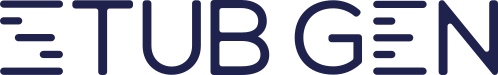How to Automate Payroll for Canadian Small Businesses
Effective payroll management is one of the most essential tasks for any business, and for Canadian small businesses, it can often be a time-consuming and error-prone process. With ever-changing tax regulations and the intricacies of employee benefits, managing payroll manually can quickly become overwhelming.
Fortunately, payroll automation has become an indispensable tool for modern businesses, offering a way to streamline the process and reduce errors. In this article, we’ll explore the challenges of traditional payroll management, dive into the world of Canadian payroll automation, and examine how automation can transform payroll processes for small businesses in Canada.
Introduction to Canadian payroll automation
Challenges Faced by Canadian Small Businesses in Traditional Payroll Management
Managing payroll manually can create significant hurdles for small businesses in Canada. Whether it’s keeping up with the latest federal and provincial tax rules or handling complex calculations for benefits and deductions, there are many moving parts to consider. Mistakes can lead to legal consequences, financial losses, and, at the very least, dissatisfaction among employees.
Common challenges include:
- Human error: Miscalculations in taxes or deductions can result in incorrect paychecks, leading to disputes or penalties.
- Time consumption: Processing payroll manually is time-intensive, taking attention away from other critical business functions.
- Compliance: Tax regulations, employment laws, and contribution rules change frequently, requiring constant updates to the payroll process.
The Importance of Payroll Automation in the Digital Age
As businesses increasingly rely on digital solutions, payroll automation has become a key tool for improving efficiency. Payroll automation uses software to manage the calculation and processing of employee wages, taxes, deductions, and other payroll functions without manual input.
The rise of cloud-based payroll software has made automation more accessible than ever before. By leveraging technology, Canadian small businesses can simplify payroll, ensure compliance, and reduce the potential for costly errors.
Understanding Payroll Automation
What Is Payroll Automation?
Payroll automation refers to the use of digital tools and software to streamline various payroll tasks, such as:
- Calculating employee wages and deductions
- Tracking working hours and overtime
- Generating pay stubs
- Filing taxes
By removing the need for manual calculations and data entry, payroll automation reduces the risk of errors and ensures that processes are accurate and compliant with Canadian regulations.
Technological Advancements in Payroll Automation
Cloud-based payroll solutions are at the forefront of payroll automation. These platforms offer seamless access to payroll data, allowing businesses to manage payroll anytime and from any location with Internet access. Cloud platforms also ensure data security through encryption, ensuring sensitive employee information is protected.
Other technological advancements that support payroll automation include:
- Integration with time-tracking systems to capture employee hours automatically.
- Real-time updates on tax regulations to ensure compliance.
- Automated notifications to remind employers of important deadlines like tax filings or employee payments.
Benefits of Payroll Automation
1. Time and Cost Savings
For small businesses in Canada, the most immediate benefit of payroll automation is time savings. Automated systems can calculate wages, taxes, and deductions within minutes, eliminating the need for hours of manual work. This allows business owners and HR teams to focus on core business functions rather than being bogged down by administrative tasks.
Moreover, payroll automation reduces the need for in-house payroll experts or expensive outsourcing, resulting in long-term cost savings. With fewer resources dedicated to payroll processing, businesses can invest in other areas such as marketing or customer service.
2. Compliance with Canadian Tax Regulations
One of the biggest challenges for Canadian small businesses is staying compliant with federal and provincial tax laws. Mistakes in withholding taxes, remitting CPP (Canada Pension Plan) contributions, or calculating EI (Employment Insurance) can lead to penalties or legal complications.
Payroll automation ensures compliance by:
- Automatically calculating deductions for taxes, CPP, and EI based on the latest rates and regulations.
- Filing required tax documents like T4s and remitting taxes to the CRA on time.
- Staying updated on changes to payroll laws, preventing mistakes caused by outdated information.
3. Enhanced Security
Handling sensitive payroll data manually can pose security risks, such as data breaches or unauthorized access. Payroll automation provides advanced security features, such as:
- Data encryption to protect personal information.
- Secure cloud storage that ensures only authorized personnel can access payroll records.
- Automatic backups, preventing data loss.
By utilizing secure payroll software, small businesses can protect their employees’ confidential information and comply with data protection laws.
4. Improved Employee Satisfaction
Payroll automation ensures that employees are paid accurately and on time, which is crucial for maintaining trust and morale. Automated systems reduce the likelihood of paycheck errors and provide employees with easy access to digital pay stubs and tax documents, contributing to a more transparent payroll process.
Additionally, many payroll systems offer self-service portals where employees can view their payment history, update their personal information, or download tax forms without needing to contact HR.
Core Features of Payroll Automation Software
When evaluating, it is important to consider the key features that make automation effective.
1. Automated Tax Calculations
One of the core features of payroll automation is the automatic calculation of taxes and deductions. Whether it’s income tax, CPP, or EI, payroll software ensures that the correct amounts are withheld based on current rates.
2. Integration with Other Systems
Payroll automation software can integrate with HR and accounting systems, allowing data to flow seamlessly between departments. For example, automated pay stubs can be generated directly from time-tracking software, ensuring that payroll reflects actual hours worked.
3. Real-Time Updates
Cloud-based payroll solutions often provide real-time updates, meaning that any changes in tax rates or employee information are reflected immediately. This helps businesses stay compliant without needing manual intervention.
4. Customization Options
Many payroll systems offer customizable features to meet the unique needs of businesses. This includes the ability to:
- Add additional earnings or deductions.
- Set up specific pay cycles (weekly, biweekly, or monthly).
- Generate customized reports for different stakeholders (management, employees, or accountants).
Step-by-Step Guide to Implementing Payroll Automation
1. Assess Your Business’s Payroll Needs
The first step to implementing payroll automation is to assess your current payroll process. Determine the specific tasks that need to be automated, such as tax calculations, time tracking, or reporting. Evaluate your team size and payroll complexity to choose the right solution.
2. Choose a Payroll Software Solution
Select payroll software that aligns with your business’s needs. Factors to consider include:
- Scalability: Ensure the software can grow with your business.
- Compliance: Make sure the software is compliant with Canadian tax regulations.
- Integration: Look for software that integrates with your existing tools, such as time-tracking or HR systems.
3. Migrate Data
Once you’ve chosen a software solution, the next step is to migrate your existing payroll data. This involves inputting employee information, wage details, and tax deductions into the new system. Ensure that this data is accurate to avoid issues during future payroll cycles.
4. Train Staff
Provide training to staff who will be managing the payroll system. Ensure they understand how to operate the software, generate reports, and handle common issues.
5. Test the System
Before fully implementing the new payroll system, run test payrolls to ensure everything is working smoothly. This helps identify potential issues before going live with employee payments.
Choosing the Right Payroll Automation Solution
When selecting payroll software, keep the following factors in mind:
Scalability
Ensure the software can scale with your business as it grows. Look for features like the ability to add more employees or manage multiple locations without requiring a major software overhaul.
Cost-Effectiveness
While some payroll solutions offer free basic services, advanced features like reporting and integration may require a paid plan. Evaluate the costs against the features offered to ensure you’re getting the best value for your business.
User Support
Choose a payroll solution that offers excellent customer support. Look for platforms that provide 24/7 customer assistance, especially if you’re new to automation.
Overview of Popular Payroll Tools in Canada
Popular payroll automation tools in Canada include Wagepoint, Payworks, and Rise People. These platforms offer varying features, such as tax filing, employee portals, and integration with accounting software.
The Future of Payroll in Canada
Payroll technology continues to evolve, with future trends expected to include:
- Artificial Intelligence (AI): AI-driven payroll systems will help businesses predict payroll costs and manage payroll more efficiently.
- Mobile Accessibility: Mobile payroll management is becoming increasingly popular, allowing businesses to manage payroll from anywhere.
Advanced Integration: Deeper integration with HR and accounting systems will allow businesses to create a fully unified administrative experience.
In conclusion, payroll automation has transformative potential for Canadian small businesses. By automating time-consuming tasks such as tax calculations, generating pay stubs, and ensuring compliance, businesses can save time, reduce errors, and increase overall efficiency.
Payroll automation also enhances data security and employee satisfaction by ensuring timely and accurate payments. Canadian businesses of all sizes should assess their current payroll systems and explore automation to simplify their operations.
Automating tasks like pay stub generation and tax calculations can significantly reduce administrative burdens and improve compliance with Canadian regulations. StubGen is a reliable platform, offering a user-friendly pay stub generator designed to meet the specific needs of Canadian businesses. By utilizing tools like stub generator, companies can streamline payroll processes, ensure accuracy, and focus more on business growth.
FAQs
1. What are the initial costs involved in payroll automation?
The costs associated with payroll automation can vary based on the software provider, the features you need, and the size of your business. Many platforms offer a tiered pricing structure, allowing businesses to choose from basic plans that cover essential functions or more advanced options with additional features like tax filing and employee portals. It’s crucial to evaluate both upfront costs and potential long-term savings in time and efficiency.
2. How does payroll automation impact compliance with Canadian laws?
Payroll automation plays a significant role in ensuring compliance with Canadian laws, including the proper handling of deductions for taxes, CPP, and Employment Insurance (EI). Automated systems are regularly updated to reflect changes in federal and provincial tax laws, reducing the risk of errors or late payments. This can help businesses avoid fines or penalties for non-compliance.
3. Can small businesses with minimal employees benefit from automation?
Yes, even small businesses with just a few employees can benefit from payroll automation. By automating repetitive tasks such as calculating wages and deductions, generating pay stubs, and filing taxes, small businesses can save time and reduce the likelihood of errors. This is especially useful for business owners who manage payroll themselves without a dedicated HR team.
4. What are the common challenges in shifting to an automated system and how can they be mitigated?
Common challenges include the initial setup, data migration, and employee training. These can be mitigated by choosing a user-friendly platform, ensuring all payroll data is accurate before migration, and providing proper training to those managing the system. Starting with a simple solution like Stub Gen, which is designed for Canadian businesses, can make the transition smoother and less daunting.